Fisher Price Sound n Lights 71550 Manual
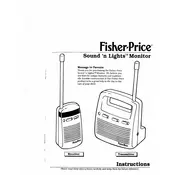
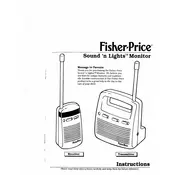
To pair the units, ensure both are turned on and within range. The units should automatically pair. If not, turn them off and on again.
Check if the batteries are correctly installed and have sufficient charge. If using an adapter, ensure it is properly connected to a power source.
Make sure there are no obstructions between the units and that they are within the recommended range. Reducing interference from other electronic devices can also help.
The monitor has an approximate range of 600 feet in an open area. Walls and other obstacles may reduce the effective range.
Use a soft, dry cloth to clean the exterior of the units. Avoid using any liquid cleaners or submerging the units in water.
This can be caused by interference or being out of range. Try moving the units closer together and ensure there are no electronic devices causing interference.
Ensure you are using fresh batteries and consider using rechargeable ones for better longevity. Also, try reducing the volume or using power-saving modes if available.
Yes, you can use multiple units by ensuring they are set to operate on different channels to avoid interference.
Static noise can be reduced by repositioning the units, ensuring they are within range, and keeping them away from other electronic devices that might cause interference.
The light indicators provide a visual representation of the sound levels and can also indicate power and connectivity status. Refer to the manual for specific indicator meanings.