Fisher Price Soothing Dreams 71597 Manual
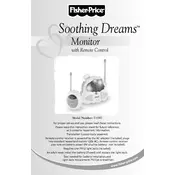
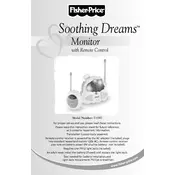
To pair the parent and baby units, turn on both devices and press the 'Pair' button on each unit simultaneously until the indicator lights flash. Once the lights stop flashing, the units are paired.
Check if the units are properly plugged in and the power outlets are functional. If using batteries, ensure they are correctly installed and have sufficient charge.
Ensure both units are within range and there are no obstructions. Adjust the volume settings and check for interference from other electronic devices.
Unplug the units and use a soft, damp cloth to wipe the surfaces. Avoid using any harsh chemicals or submerging the units in water.
To reset the monitor, turn off both units, unplug them for a few minutes, and then plug them back in and turn them on. Pair the units if necessary.
A flashing red light typically indicates that the parent unit is out of range from the baby unit. Move closer to re-establish connection.
Yes, you can use rechargeable batteries. Ensure they are fully charged for optimal performance and follow the manufacturer's instructions for battery usage.
Locate the sensitivity control on the baby unit and adjust it to the desired level. Higher sensitivity will pick up more sounds, while lower sensitivity will reduce background noise.
The range can be affected by walls, electronic devices, and other obstructions. Try repositioning the units and ensure there are minimal barriers between them.
Regularly check for firmware updates, clean the units as needed, replace batteries when low, and ensure all connections are secure and free of dust.