Fisher Price Smile N Play 93831 Manual
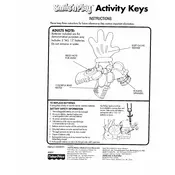
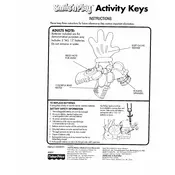
To replace the batteries, open the battery compartment located on the back of the toy using a screwdriver. Remove the old batteries and insert new AA batteries, ensuring the correct polarity. Close the compartment and secure it with the screw.
First, check if the batteries are properly installed and have sufficient charge. If the toy still doesn't make sound, ensure the volume switch is not set to the lowest setting. If the issue persists, consult the troubleshooting section of the user manual.
The toy should not be submerged in water. Instead, clean it with a damp cloth and mild soap. Ensure the toy is completely dry before use, especially the battery compartment.
Yes, the toy is designed to be safe for infants over the age of 6 months. It is made from non-toxic materials and has no small parts that pose a choking hazard. Always supervise playtime.
To reset the toy, remove the batteries and wait for about 30 seconds before reinserting them. This will reset the electronic functions to their default settings.
Check if the batteries are fresh and properly installed. If the lights still do not function, inspect for any visible damage to the light components. If necessary, contact customer support for further assistance.
Store the toy in a cool, dry place away from direct sunlight. It is advisable to remove the batteries if the toy will not be used for an extended period to prevent battery leakage.
Yes, replacement parts can be purchased through the Fisher Price or Mattel customer service website. Ensure you have the model number handy when ordering parts.
The volume can be adjusted using the switch located on the side of the toy. Slide the switch to the desired volume level.
Ensure the batteries are properly installed and charged. If the toy still does not respond, try resetting it by removing and reinserting the batteries. If the problem continues, consult the user manual or contact customer support.