Fisher Price Smart Tablet W8777 Manual
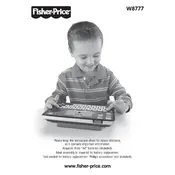
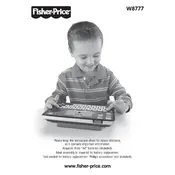
To turn on the Fisher Price Mattel Smart Tablet W8777, locate the power button on the side of the tablet and press it. Hold the button for a few seconds until the screen lights up.
If your Smart Tablet W8777 is not responding, try performing a soft reset by holding down the power button for about 10 seconds until the device restarts. If this does not work, remove and reinsert the batteries.
To adjust the volume on the Smart Tablet W8777, use the volume control buttons located on the side of the tablet. Press the '+' button to increase the volume and the '-' button to decrease it.
Yes, the Smart Tablet W8777 automatically enters sleep mode after a period of inactivity to conserve battery life. Simply press the power button to wake it up.
To clean the screen of the Smart Tablet W8777, use a soft, lint-free cloth slightly dampened with water. Gently wipe the screen, avoiding excessive moisture to prevent damage.
The Smart Tablet W8777 uses four AA batteries. Make sure to use fresh batteries and insert them according to the polarity indicated in the battery compartment.
No, the Smart Tablet W8777 is designed as a standalone toy and does not have connectivity options for computers or other devices.
If the sound is distorted, check if the batteries need to be replaced. Low battery power can affect sound quality. Ensure the battery contacts are clean and properly aligned.
While the Smart Tablet W8777 can be used outdoors, it is not waterproof or weather-resistant. Avoid exposure to rain or extreme temperatures to prevent damage.
The Smart Tablet W8777 does not require software updates as it operates with pre-installed content. Regular updates are not applicable for this toy.