Fisher Price Smart Panda DNV30 Manual
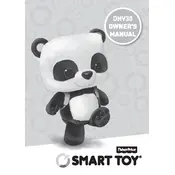
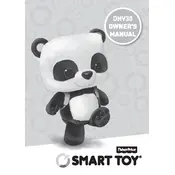
To connect the Smart Toy Panda to Wi-Fi, ensure the toy is powered on, then use the companion app on your smartphone to find and connect to your home Wi-Fi network by following the in-app instructions.
If the Smart Toy Panda is not responding, try resetting the toy by turning it off and on again. If the issue persists, check the battery levels and ensure the toy is fully charged.
Software updates for the Smart Toy Panda are managed through the companion app. Connect the toy to Wi-Fi and use the app to check for and install any available updates.
To clean the Smart Toy Panda, use a soft, damp cloth to gently wipe the surface. Avoid using harsh chemicals or submerging the toy in water. Ensure the toy is powered off during cleaning.
Charge the Smart Toy Panda using the provided USB cable. Connect the cable to a USB power adapter and plug it into a standard electrical outlet. Ensure the toy is turned off during charging.
While the Smart Toy Panda can perform basic functions without the app, using the companion app allows access to a wider range of interactive features and personalized content.
Ensure that the Wi-Fi network is functioning properly and that the password is correct. Try moving the toy closer to the router and restart both the toy and the router if necessary.
The Smart Toy Panda offers a variety of interactive games including educational puzzles, storytelling, and physical activities that promote learning and creativity.
To perform a factory reset, locate the reset button on the toy, usually near the charging port or under a flap. Press and hold it for several seconds until you hear a confirmation sound.
Yes, the Smart Toy Panda is designed with safety in mind and adheres to all relevant safety standards. It is suitable for children aged 3 and up under adult supervision.