Fisher Price Smart Cycle Story T6355 Manual
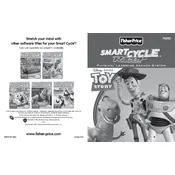
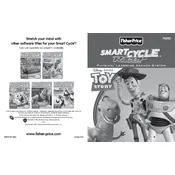
To assemble the Smart Cycle, start by attaching the front wheel to the base using the provided screws and screwdriver. Next, connect the handlebars to the front wheel assembly, ensuring they are tightly secured. Finally, attach the seat to the frame, adjusting the height as needed for your child's comfort.
Connect the Smart Cycle to your TV or monitor using the supplied AV cables. Plug the cables into the corresponding color-coded ports on your TV and set the TV to the correct input channel. Turn on the Smart Cycle to ensure it is projecting correctly on the screen.
First, check if the Smart Cycle is properly connected to a power source and ensure that the power switch is turned on. If it still doesn't turn on, try replacing the batteries or checking the power adapter for any damage.
To clean the Smart Cycle, use a damp cloth with mild soap to wipe down surfaces. Avoid using harsh chemicals. For maintenance, regularly check for loose screws or parts and tighten them as needed. Store the cycle in a dry place to prevent rust or corrosion.
The Smart Cycle is compatible with specific Toy Story game cartridges designed for the T6355 model. Always check the compatibility on the game packaging before purchase.
The Smart Cycle is designed for children aged 3 to 6 years. It helps them learn through interactive play while improving their motor skills.
The Smart Cycle does not have adjustable resistance. It is designed to provide a consistent level of resistance suitable for young children.
First, check the connections to ensure the AV cables are securely inserted into the correct ports. If the problem persists, try using different AV cables or adjusting the TV's display settings.
The Smart Cycle is designed for indoor use. Using it outdoors may expose it to elements that could damage the electronic components.
Ensure that the game cartridge is inserted correctly and that the contacts are clean. Try reinserting the cartridge or using a different game to see if the issue persists. If problems continue, consult the user manual or contact Fisher Price customer support.