Fisher Price Smart Cycle Planet Hero P0103 Manual
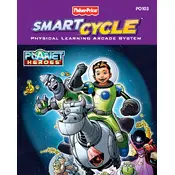
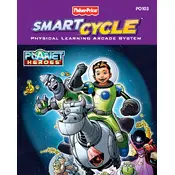
To assemble the Smart Cycle, begin by attaching the handlebars to the main unit, ensuring they click into place. Then, attach the pedals to the designated spots on either side. Finally, secure the seat at the appropriate height for your child. Refer to the instruction manual for detailed diagrams.
First, check that the batteries are correctly installed and have enough charge. If the problem persists, try using a different set of batteries. Ensure the battery compartment is clean and free of corrosion. If the issue continues, contact customer support for further assistance.
To connect the Smart Cycle to your TV or tablet, use the HDMI or USB cable provided. Connect one end to the Smart Cycle and the other to your device. Follow the on-screen instructions to set up the connection and ensure the correct input is selected on your TV or tablet.
The Smart Cycle offers a variety of educational games focused on math, science, reading, and problem-solving. These games feature popular characters and engaging storylines to make learning fun. Additional games can be purchased through the app store.
To update the software, connect the Smart Cycle to your Wi-Fi network. Open the Smart Cycle app on your device and navigate to the settings menu. Select 'Check for Updates' and follow the prompts to download and install the latest software version.
Regularly check the Smart Cycle for loose parts and tighten them as needed. Clean the toy with a damp cloth to remove dust and dirt. Avoid using harsh chemicals. Store the Smart Cycle in a dry, cool place when not in use to prevent damage.
The Smart Cycle is designed for single users at a time. However, you can create multiple profiles within the app, allowing different children to save their progress and track their learning achievements separately.
Ensure that your device is within range of your Wi-Fi network and that the network is functioning properly. Restart both the Smart Cycle and your device. Check for any app updates and install them. If issues persist, reinstall the app or contact technical support.
The Smart Cycle is compatible with most modern tablets and TVs that support HDMI or USB connections. Ensure your device meets the minimum system requirements specified in the user manual. Some older models may not be fully compatible.
To adjust the seat height, locate the seat clamp beneath the seat. Loosen the clamp by turning it counterclockwise, adjust the seat to the desired height, and tighten the clamp securely by turning it clockwise. Ensure the seat is stable before use.