Fisher Price Smart Cycle Nickelodeon Dora and Diego N6229 Manual
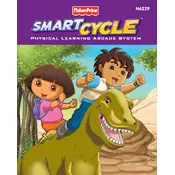
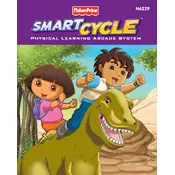
To set up the Smart Cycle, first assemble the base and attach the handlebars. Connect it to the TV using the included AV cable. Insert the game cartridge, and use the remote to turn on the TV and select the appropriate input channel.
Ensure that the AV cables are properly connected to both the Smart Cycle and the TV. Check that the TV is set to the correct input channel. If it still doesn't connect, try using a different AV cable or consult the TV's manual for troubleshooting tips.
To clean the Smart Cycle, use a damp cloth to wipe down the surface. Avoid using abrasive cleaners or submerging any part of the toy in water. Ensure it is completely dry before using it again.
Check if the pedals are securely attached and not obstructed. Ensure that the Smart Cycle is turned on and properly connected to the TV. If the issue persists, replace the batteries and test again.
The Smart Cycle requires 4 D batteries for operation. Ensure they are inserted correctly and replace them when the power is low.
Ensure the Smart Cycle is turned off before changing cartridges. Open the cartridge slot, remove the existing cartridge if present, and insert the new one firmly until it clicks into place.
The Smart Cycle allows multiple users to play, but it does not support individual progress saving. Each user will need to start from the beginning each time they play.
Check for any loose parts or obstructions around the pedals and handlebars. Tighten any loose screws and ensure the unit is on a stable surface. If the noise persists, contact customer service for further assistance.
Regularly check for loose screws, clean the exterior, and replace the batteries as needed. It is advisable to inspect the toy monthly to ensure it remains in good working condition.
The Smart Cycle is compatible with most TVs that have AV input ports. Ensure your TV has these ports and is set to the correct input channel to use the Smart Cycle.