Fisher Price Smart Cycle Dora the Explorer K6689 Manual
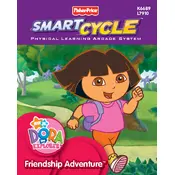
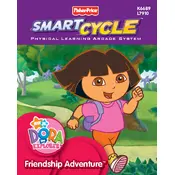
To assemble the Smart Cycle, start by connecting the base pieces as per the instructions manual included in the package. Ensure all parts are securely snapped together, and follow the numbered steps for attaching the pedals, handles, and seat.
The Smart Cycle is designed for children aged 3 to 6 years old, offering educational content suitable for this age range.
First, ensure that the Smart Cycle is properly plugged into the TV and that the TV is set to the correct input channel. Check all cable connections and replace any damaged cables. If issues persist, restart both the Smart Cycle and the TV.
Check to ensure the pedal sensor is clean and free of obstructions. If the problem continues, refer to the troubleshooting section of the manual for further steps or contact customer support for assistance.
Regularly clean the Smart Cycle with a damp cloth, avoiding harsh chemicals. Check for any loose screws or worn-out parts, and tighten or replace them as necessary. Store the toy in a dry area when not in use.
The Smart Cycle does not support software updates. It operates with pre-installed games, and additional game cartridges can be purchased separately for extended play options.
The Smart Cycle requires 4 "D" size batteries. Ensure they are correctly installed and replaced as needed to maintain optimal performance.
The Smart Cycle is compatible with most TVs that have composite video and audio inputs. If your TV lacks these ports, you may need an adapter to connect the device.
Use a soft, damp cloth to wipe down the Smart Cycle, avoiding any electronic components. Dry thoroughly before storing. Do not immerse in water or use abrasive cleaners.
First, check the TV settings to ensure the display settings are correctly configured. Adjust the brightness and contrast if needed. If the issue persists, inspect the cable connections for any damage.