Fisher Price Smart Cycle Discover Dinosaurs L7909 Manual
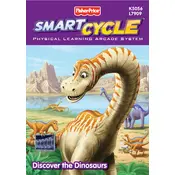
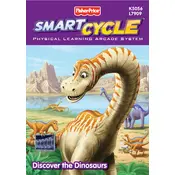
To assemble the Smart Cycle, follow the instructions provided in the user manual. Begin by connecting the base to the main body, attach the handlebars, and secure the pedals. Make sure all parts are tightened securely before use.
Check to ensure the batteries are installed correctly and have sufficient charge. If the issue persists, try replacing the batteries and ensure the battery compartment is closed properly.
Yes, the Smart Cycle can be connected to a TV using the included AV cables. Connect the cables to the matching colored ports on your TV and select the appropriate input source.
Ensure that the pedals are not obstructed by any debris. Check if the assembly was done correctly and that all parts are secure. If the issue continues, consult the troubleshooting section of the user manual.
Wipe the Smart Cycle with a damp cloth to remove any dirt or dust. Avoid using harsh chemicals or submerging the toy in water, as this can damage electronic components.
Yes, the Smart Cycle has volume control buttons located on the console. Adjust the volume to the desired level using these controls.
Ensure the cartridge is inserted correctly. Try cleaning the cartridge contacts with a soft, dry cloth. If the problem persists, test with another cartridge to determine if the issue is with the console or the cartridge.
Ensure the Smart Cycle is placed on a stable, flat surface. Supervise your child during use and ensure they are seated comfortably. Check that all parts are securely fastened.
Yes, rechargeable batteries can be used. Ensure they are fully charged before use and replace them once they no longer hold a charge effectively.
Check the connection between the Smart Cycle and your TV, ensuring all cables are properly connected. If the issue persists, try connecting to a different TV or consult the user manual for further troubleshooting steps.