Fisher Price Smart Cycle DC Super Friends T6347 Manual
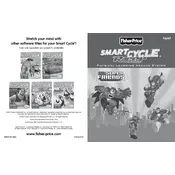
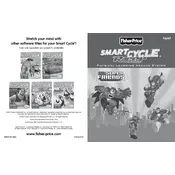
To assemble the Smart Cycle, first attach the front wheel to the base, then secure the handlebar and seat. Ensure all parts are tightly fastened before use. Refer to the included manual for detailed instructions and diagrams.
Check that the batteries are properly installed and charged. Ensure that the battery compartment is clean and free of corrosion. If the problem persists, try replacing the batteries and check all connections.
Connect the Smart Cycle to your TV using the included AV cables. Match the colored plugs to the corresponding ports on your TV. Switch your TV to the appropriate input channel to view the Smart Cycle interface.
Regularly check for loose parts or wear and tear. Clean the surface with a damp cloth and mild soap as needed. Avoid using harsh chemicals. Store the cycle indoors when not in use to prevent damage from moisture or extreme temperatures.
Check if the resistance knob is properly adjusted and not damaged. Inspect the pedals and internal mechanisms for any obstructions or wear that may affect performance. Consult the manual for further troubleshooting steps if needed.
Yes, the Smart Cycle can be used in a basic mode without connecting to a TV, but many interactive features require a TV connection to function properly.
Ensure the AV cables are securely connected and try switching to a different TV input. Adjust your TV's display settings to improve compatibility with the Smart Cycle. If distortion persists, test the cycle with another TV to rule out hardware issues.
Use a soft cloth dampened with water and mild detergent to clean the surface of the Smart Cycle. Avoid getting water into the electronic components or using abrasive cleaners.
The Smart Cycle does not have a reset button, but you can remove and reinsert the batteries to perform a power cycle, which may resolve some issues. Consult the manual for further support if problems persist.
The Smart Cycle is compatible with a range of themed software cartridges available separately, including titles featuring popular characters and educational content. Check the packaging or manufacturer website for a full list of compatible games.