Fisher Price Ready 2 Wear K5507 Manual
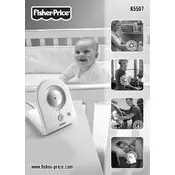
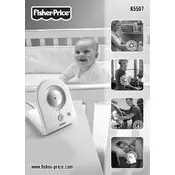
To set up the K5507 Monitor, first ensure the monitor and receiver are fully charged. Turn on both devices and ensure they are paired by checking that the connection indicator light is solid. Adjust the camera angle as needed and place the monitor in the desired location.
If the monitor is not pairing with the receiver, ensure both devices are fully charged and within range. Try resetting both devices by turning them off and on. If the problem persists, refer to the manual for the pairing process or contact customer support.
To troubleshoot poor video quality, check that the camera lens is clean and unobstructed. Ensure there is no interference from other electronic devices and that the monitor and camera are within the recommended range. Adjust the camera position for optimal lighting.
Yes, you can adjust the volume on the K5507 Monitor using the volume control buttons located on the side of the receiver. Refer to the user manual for detailed instructions on volume adjustment.
Regularly clean the monitor and camera with a soft, dry cloth to prevent dust accumulation. Check for software updates periodically and ensure the battery is charged to prolong device life. Store the monitor in a dry place when not in use.
If the monitor screen freezes, try resetting the device by turning it off and on again. If the issue persists, perform a factory reset by following the instructions in the user manual. Ensure the firmware is up to date.
The K5507 Monitor is designed for indoor use. If you need to use it outdoors temporarily, ensure it is protected from weather elements and does not exceed the recommended operating range.
If the battery does not hold a charge, check that the charging connections are clean and secure. Try using a different charger if available. If the issue continues, consider replacing the battery or contacting customer support for assistance.
To improve signal range, minimize obstructions such as walls and large furniture between the monitor and receiver. Avoid interference from other electronic devices and place the receiver in an elevated position if possible.
Yes, the K5507 Monitor camera can be mounted using compatible wall mounts or stands. Ensure the mount is secure and the camera is positioned to provide the desired coverage area. Consult the user manual for specific mounting instructions.