Fisher Price Read With Pooh 26185 Manual
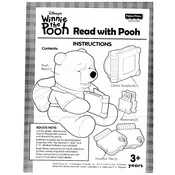
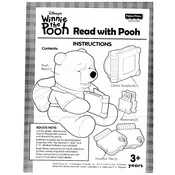
To replace the batteries, locate the battery compartment at the back of the toy. Use a screwdriver to open the compartment, remove the old batteries, and insert three new AA batteries. Ensure the batteries are placed in the correct orientation and screw the compartment closed securely.
If the toy is not turning on, first check that the batteries are inserted correctly and are not depleted. Replace with new batteries if necessary. Ensure the battery compartment is securely closed. If the issue persists, check for any visible damage or contact customer support for further assistance.
To clean the toy, use a soft, damp cloth to wipe the surfaces. Avoid using harsh chemicals or submerging the toy in water, as this can damage the electronic components. Ensure the toy is completely dry before use.
Yes, you can use rechargeable AA batteries. However, make sure they are fully charged and compatible with the toy’s specifications. Rechargeable batteries may have a slightly different voltage output, which could affect performance.
Store the toy in a cool, dry place away from direct sunlight. Remove the batteries if you anticipate not using the toy for an extended period to prevent battery leakage.
Unfortunately, the Fisher Price Mattel Read With Pooh 26185 Toy does not come with a volume control feature. If the sound is too loud or too quiet, consider adjusting the surrounding environment to enhance the audio experience.
If the toy makes unusual noises, try resetting it by turning it off and then back on. Check for any obstructions or debris in the speaker area. If the problem persists, contact customer support for further assistance.
Yes, the toy is designed to conserve battery life by automatically shutting off after a certain period of inactivity. To reactivate, simply press any button or switch the toy off and on again.
The instruction manual can often be found on the Fisher Price or Mattel official websites. Alternatively, you can contact their customer service for a digital copy or further assistance.
Ensure that the batteries are fully charged and correctly installed. Check the toy for any visible damage or dirt that might be affecting the sensors. If the problem continues, reset the toy by turning it off and on, or contact customer support.