Fisher Price Radar The Talk n Listen Robot 77676 Manual
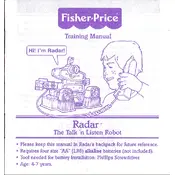
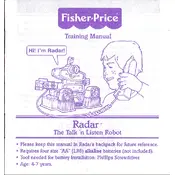
To turn on the Radar The Talk n Listen Robot, locate the power switch on the back of the robot and slide it to the 'ON' position.
Ensure that the batteries are properly installed and have sufficient charge. If the issue persists, try resetting the robot by turning it off and on again.
To replace the batteries, open the battery compartment located at the back of the robot using a screwdriver, remove the old batteries, and insert new ones, ensuring correct polarity.
The Radar The Talk n Listen Robot requires 3 AA batteries. It is recommended to use alkaline batteries for optimal performance.
First, check the battery level, as low power can affect audio quality. If the problem continues, clean the speaker area to ensure no dust or debris is obstructing it.
The Radar The Talk n Listen Robot does not have a specific factory reset option. However, turning it off and removing the batteries for a few minutes can sometimes resolve persistent issues.
Use a soft, damp cloth to gently wipe the exterior of the robot. Avoid using harsh chemicals or submerging it in water to prevent damage.
The Fisher Price Mattel Radar The Talk n Listen Robot is designed for children aged 3 and up. Always supervise younger children during play.
The Radar The Talk n Listen Robot is not designed to interact directly with other toys. However, it can be used alongside other toys to enhance imaginative play.
If a part becomes detached, check if it can be reattached without difficulty. For broken parts, contact Fisher Price customer service for advice on repairs or replacements.