Fisher Price Purple Pixter 73984 Manual
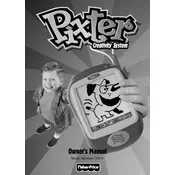
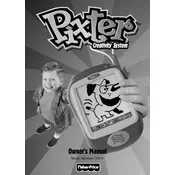
To power on the Fisher Price Mattel Purple Pixter 73984, press and hold the power button located on the top right side of the toy until the screen lights up.
If the screen is not responding, try resetting the device by removing and reinserting the batteries. Ensure the battery contacts are clean and free of corrosion.
To clean the toy, use a soft, damp cloth to wipe the exterior surfaces. Avoid using harsh chemicals or immersing the toy in water.
The Purple Pixter requires four AA batteries. To replace them, open the battery compartment on the back of the toy using a screwdriver, remove the old batteries, and insert new ones ensuring correct polarity.
If there are sound issues, check the volume settings first. If the problem persists, try replacing the batteries. Make sure the speaker is not obstructed or damaged.
No, the Purple Pixter 73984 does not have the capability to connect to a computer. It is a standalone toy designed for interactive play.
The Purple Pixter is designed for children aged 4 to 7 years old, providing age-appropriate interactive games and activities.
To adjust the brightness, navigate to the settings menu using the on-screen controls and select the brightness option to increase or decrease the level.
If the device freezes, perform a soft reset by pressing the reset button located near the battery compartment. If the issue persists, check the batteries.
The Purple Pixter comes with pre-installed games and activities. To access them, navigate through the main menu using the touchscreen interface.