Fisher Price Private Connection Dual M6163 Manual
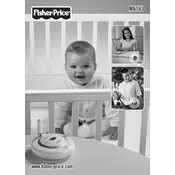
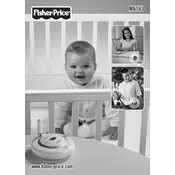
To pair the units, first ensure both are powered on. Press and hold the pairing button on the parent unit until the LED indicator flashes. Then, press the pairing button on the baby unit until the connection is established.
Check for interference from other electronic devices and ensure both units are within the recommended range. Try relocating the units or resetting them by turning them off and on again.
To extend battery life, reduce the volume when not needed, and turn off the parent unit when not in use. Regularly charge the unit and avoid overcharging.
Ensure the baby unit microphone is not blocked and that the volume on the parent unit is adjusted appropriately. Try repositioning the baby unit and check for any background noise.
Use a soft, dry cloth to clean the exterior. Avoid using harsh chemicals or moisture, which can damage the electronics.
The Fisher Price Mattel Private Connection Dual M6163 is designed for use with a single baby unit. Using additional units may cause interference.
To reset, turn off both units and remove the batteries. Wait for a few minutes, then reinsert the batteries and power on the units.
This could be feedback. Avoid placing the units too close to each other and ensure no objects are obstructing the microphone on the baby unit.
While it is generally safe, it is recommended to unplug the monitor occasionally to prevent overheating and extend battery life.
If the battery life seems significantly shorter and the unit does not hold a charge well, it may be time to replace the battery.