Fisher Price Private Connection Dual J2457 Manual
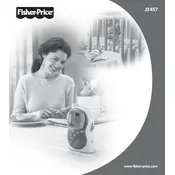
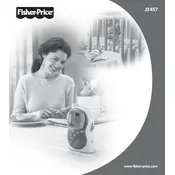
To pair the parent and baby units, turn on both units. Ensure they are set to the same channel by adjusting the channel switch. If they are not connecting, try resetting both units by turning them off and on again.
If the range is limited, ensure there are no obstructions between the units. Try repositioning the units or changing their channel to reduce interference. If problems persist, check the batteries or try using the monitor in a different location.
Static noise can be reduced by ensuring both units are on the same channel. Move electronic devices away from the units to reduce interference. Adjust the volume setting on the parent unit to minimize noise.
The parent unit typically lasts up to 10 hours on a full charge. To maximize battery life, reduce the volume, switch off the unit when not in use, and keep the unit away from extreme temperatures.
To clean the monitor, use a soft, dry cloth to wipe the units. Avoid using water or cleaning solutions directly on the units. For stubborn dirt, slightly dampen the cloth with water and wipe gently.
If the monitor does not turn on, ensure the batteries are installed correctly and are not depleted. Replace the batteries if necessary. If using the AC adapter, check that it is securely connected to both the unit and the power outlet.
Yes, you can use rechargeable batteries. Ensure they are fully charged before use and follow the manufacturer's guidelines for charging cycles and battery care.
To test sound sensitivity, place the baby unit in a quiet room and make a sound near it. The parent unit should pick up the sound and transmit it clearly. Adjust the sensitivity settings if available to suit your environment.
If the sound is not transmitting, check the volume on the parent unit and ensure the baby unit is powered on and within range. Verify both units are on the same channel and try resetting them by turning them off and on again.
For connectivity issues, ensure both units are within the specified range and free from obstructions. Try changing channels to reduce interference. If problems persist, replace the batteries and ensure all connections are secure.