Fisher Price Private Connection 900 mHz M8174 Manual
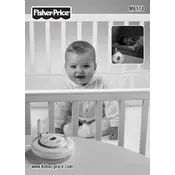
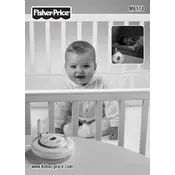
To set up your monitor, plug in both the parent unit and the baby unit to a power source. Ensure both units are on the same channel. Adjust the volume to a comfortable level. Place the baby unit within 5-10 feet of the baby's crib for optimal audio pickup.
If you experience interference or static, try changing the channel on both the parent and baby units. Ensure there are no other electronic devices nearby that might cause interference. Keep the units away from walls and large metal objects.
Yes, both units can operate on batteries. Open the battery compartment on each unit and insert the required batteries, ensuring the correct polarity. Replace the cover securely. It's recommended to use alkaline batteries for optimal performance.
Clean the units regularly with a soft, dry cloth. Avoid using harsh chemicals. Check the battery compartments periodically for any corrosion. Store the units in a cool, dry place when not in use to prevent damage.
Ensure both units are powered on and set to the same channel. Check that the units are within operating range, typically around 800 feet in an open area. If the problem persists, try resetting both units by turning them off and on again.
The monitor operates on a 900 MHz frequency, which is relatively secure, but not immune to eavesdropping. For enhanced security, ensure the monitor is always set to a different channel than similar devices nearby.
Ensure the baby unit is placed on a stable surface free of vibration. Adjust the volume on the parent unit to reduce background noise. Changing the channel may also help if interference is affecting sound quality.
The parent unit will emit a beeping sound and a low battery indicator will appear. Replace the batteries promptly with new ones, ensuring they are inserted correctly. Consider using rechargeable batteries for environmental sustainability.
Yes, the monitor can be moved between rooms as long as it remains within range. Ensure the baby unit is placed where it can clearly capture the baby’s sounds, and always check the signal strength on the parent unit when changing locations.
Check that the power adapters are securely plugged into both the wall outlet and the units. If using batteries, ensure they are fresh and correctly installed. If the problem persists, try using a different power outlet or set of batteries.