Fisher Price Precious Planet Giggle N Games R7879 Manual
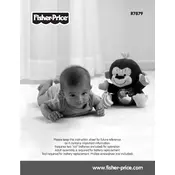
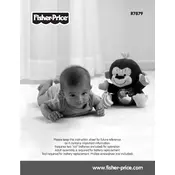
To assemble the toy, follow the instructions provided in the manual. Start by attaching the legs to the main unit and then securing all parts with the provided screws. Ensure all components are tightly fitted.
First, check if the batteries are inserted correctly and are not depleted. Replace the batteries if necessary. If the toy still does not turn on, inspect for any loose connections or damage.
Use a damp cloth to wipe the surface of the toy. Avoid using harsh chemicals or submerging the toy in water, as it may damage the electronic components.
If the toy is making unusual noises, it could be due to low battery power or a mechanical issue. Try replacing the batteries and see if the noise persists. If it does, check for any obstructions or contact Fisher Price customer support.
The Fisher Price Mattel Precious Planet Giggle N Games R7879 Toy is designed for indoor use. Using it outdoors may expose it to elements that could damage its electronic components.
The toy is designed for children aged 6 months and older. Always supervise young children during playtime.
To replace the batteries, open the battery compartment located at the back of the toy using a screwdriver. Replace the old batteries with new ones, ensuring correct polarity, and securely close the compartment.
Yes, the toy can be used with rechargeable batteries. However, ensure that the rechargeable batteries are fully charged and compatible with the toy's specifications.
If a part of the toy breaks, contact Fisher Price customer service for assistance. They may provide replacement parts or guide you on repair options.
The toy has a volume control switch usually located on the back or side. Slide the switch to adjust the volume to the desired level.