Fisher Price PowerTouch Learning System C2228 Manual
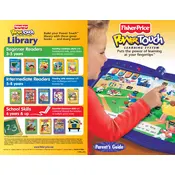
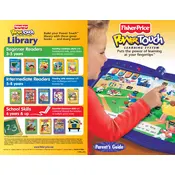
To turn on the PowerTouch Learning System, press the power button located on the front of the device. Make sure that batteries are installed properly.
The PowerTouch Learning System requires 4 AA batteries. For optimal performance, use alkaline batteries.
To clean the device, gently wipe the surface with a soft, damp cloth. Avoid using abrasive cleaners or submerging the device in water.
If the system is not responding, check the battery installation and replace the batteries if necessary. Ensure the device is turned on and check for any obstructions in the battery compartment.
To change the language settings, refer to the instruction manual provided with your specific book or cartridge, as language settings might vary with different content.
While you can use rechargeable batteries, it's recommended to use high-quality alkaline batteries for the best performance and longer playtime.
To insert a book, open the device and align the book's spine with the guides on the system. Close the device to secure the book in place.
Check the volume settings and ensure the batteries are fully charged. If the issue persists, clean the contact points between the book and the system.
The PowerTouch Learning System is compatible with all PowerTouch books designed specifically for the system. Check the packaging for compatibility information.
Replacement parts may be available through Fisher Price customer service or authorized retailers. Check the official website for more information.