Fisher Price Pocket Pixter Hearts C6504 Manual
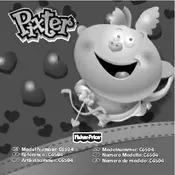
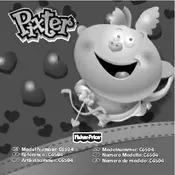
To turn on the Pocket Pixter, press and hold the power button located on the front of the device until the screen lights up.
The Pocket Pixter C6504 requires 3 AAA batteries. Make sure to insert them correctly by following the polarity indicators inside the battery compartment.
If the device freezes, remove the batteries and wait for a few seconds before reinserting them. This will perform a soft reset.
Ensure the screen is clean and free from debris. If it still doesn't respond, try restarting the device or replacing the batteries.
Use a soft, damp cloth to gently wipe the exterior of the device. Do not use any harsh chemicals or submerge the toy in water.
The Pocket Pixter has a volume control button on the side. Press it to cycle through volume levels: low, medium, and high.
First, check if the batteries are correctly installed and have sufficient charge. If the issue persists, try replacing the batteries with new ones.
Unfortunately, the Pocket Pixter C6504 does not have the capability to save drawings. You can take a picture of the screen with another device to save your artwork.
No, the Pocket Pixter C6504 does not support connectivity to computers or other devices. It is a standalone toy.
Use the arrow buttons located on the front of the device to navigate through different activities. Select an activity by pressing the center button.