Fisher Price Pocket Pixter Fashion C6507 Manual
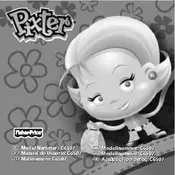
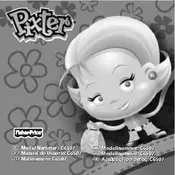
To turn on the Pocket Pixter, press and hold the power button located on the front of the device until the screen lights up.
If the screen is unresponsive, try restarting the device by turning it off and then back on. If the problem persists, check if the screen is clean and free of debris.
To reset the Pocket Pixter, locate the reset button on the back of the device. Use a small pin to press and hold the button for 5 seconds.
The Pocket Pixter requires four AA batteries. Ensure they are inserted correctly by following the positive and negative markings in the battery compartment.
Use a soft, dry cloth to gently wipe the screen. Avoid using any cleaning fluids, as they may damage the screen.
No, the Pocket Pixter does not support downloading additional content. It comes with pre-installed games and activities.
Check if the batteries are correctly installed and have enough charge. Replace with new batteries if necessary.
Use the volume buttons on the side of the device to increase or decrease the sound level.
The Pocket Pixter does not support software updates as it is designed with fixed content.
The device will display a low battery icon on the screen when the batteries are running low. Replace them promptly to ensure continued use.