Fisher Price Pocket Pixter Dino C6503 Manual
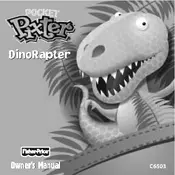
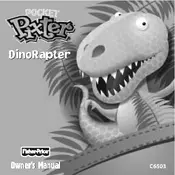
To turn on the Pocket Pixter Dino C6503, press the power button located on the front of the device until you see the screen light up.
If the screen is unresponsive, try restarting the device by turning it off and then on again. If the problem persists, check the batteries or consider performing a reset by pressing the reset button if available.
To replace the batteries, open the battery compartment located on the back of the device using a screwdriver. Replace the old batteries with new ones, ensuring they are inserted in the correct orientation.
The Pocket Pixter Dino C6503 typically requires 3 "AAA" batteries. It's recommended to use high-quality alkaline batteries for optimal performance.
To clean the device, use a soft, dry cloth to gently wipe the screen and exterior. Avoid using water or cleaning solutions, as these may damage the electronic components.
No, the Pocket Pixter Dino C6503 is a standalone toy and does not have the capability to connect to other devices.
Ensure the volume is turned up by adjusting the volume settings on the device. If the issue persists, check the batteries or try replacing them.
To reset the device, locate the reset button (often a small pinhole) and press it gently with a paperclip or similar tool. This will restore the device to its default settings.
While the Pocket Pixter Dino C6503 can be used outdoors, it should not be exposed to water or extreme temperatures as this could damage the toy.
The Pocket Pixter Dino C6503 is designed for children aged 3 and up, providing age-appropriate interactive features.