Fisher Price Pixter Winx Club H8248 Manual
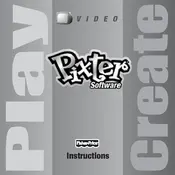
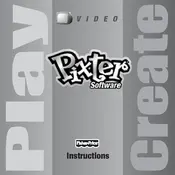
To turn on the Pixter Winx Club H8248 Toy, locate the power button on the side of the device and press it until the screen lights up.
If the screen is unresponsive, try resetting the device by turning it off and then back on. If the issue persists, check for any obstructions on the screen or consider replacing the batteries.
To replace the batteries, open the battery compartment located at the back of the toy using a screwdriver. Remove the old batteries and insert new ones, ensuring correct polarity.
The Pixter Winx Club H8248 requires four AA batteries for operation.
If you experience sound issues, first check if the volume is turned up. If the problem persists, ensure the batteries are fresh and correctly installed.
To reset the toy to factory settings, locate the reset button, usually found in the battery compartment or settings menu, and press it using a pointed object.
If the device does not power on, check if the batteries are correctly installed and have sufficient charge. If necessary, replace the batteries and try again.
To clean the screen, use a soft, dry cloth to gently wipe away any smudges or fingerprints. Avoid using any liquid cleaners on the screen.
The Pixter Winx Club H8248 does not support downloading additional games. It comes pre-loaded with a set of games and activities.
The Fisher Price Mattel Pixter Winx Club H8248 is recommended for children aged 4 and up.