Fisher Price Pixter Teen Titans H2329 Manual
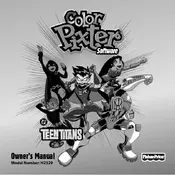
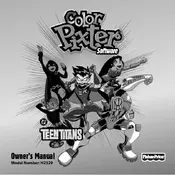
To turn on the Pixter Teen Titans toy, locate the power button on the side of the device and press it for a few seconds until the screen lights up.
If the screen is unresponsive, try resetting the toy by turning it off and then on again. If the issue persists, check the battery and replace it if necessary.
To reset the toy, turn it off, remove the batteries, wait for a minute, and then reinsert the batteries and turn it on again.
The Pixter Teen Titans toy requires four AA batteries. Ensure to use high-quality batteries for optimal performance.
To maintain the screen, use a soft, dry cloth to gently wipe away any smudges or dust. Avoid using any liquid cleaners or abrasive materials.
Yes, you can adjust the volume by using the volume control buttons located on the side of the device.
The Pixter Teen Titans toy comes with pre-installed games, and additional games cannot be downloaded. However, you can explore all available features within the existing games.
Ensure that the batteries are inserted correctly and that the battery compartment is clean. If the toy still does not turn on, there may be an internal issue, and contacting customer support is recommended.
Use a damp cloth to wipe the exterior of the toy. Avoid getting moisture into any openings or the battery compartment.
Strange noises may indicate a problem with the internal components. Try resetting the device, and if the issue continues, contact customer support for further assistance.