Fisher Price Pixter SpongeBob SquarePants Aqua Adventure C1451 Manual
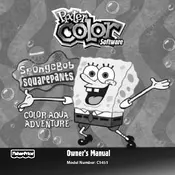
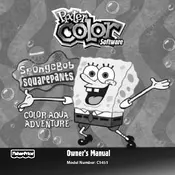
To turn on the toy, press and hold the power button located on the front panel until the screen lights up.
If the screen is unresponsive, try resetting the device by pressing the reset button found on the back with a pointed object. Ensure that the batteries are properly installed.
To clean the toy, gently wipe it with a soft, damp cloth. Avoid using harsh chemicals or submerging it in water.
The toy requires 4 AA batteries. Make sure to insert them following the correct polarity as indicated in the battery compartment.
If the sound is not working, check the volume settings and ensure that the sound is not muted. Also, verify that the batteries are not depleted.
To access different games, navigate through the menu using the arrow buttons and select the game you wish to play by pressing the enter button.
If the device does not power on, check that the batteries are installed correctly and replace them if necessary. If the issue persists, perform a reset.
Yes, you can adjust the screen brightness by navigating to the settings menu and selecting the brightness option. Adjust it to your preference using the arrow keys.
Unfortunately, downloading additional games is not supported on the Fisher Price Mattel Pixter SpongeBob SquarePants Aqua Adventure C1451 Toy as it does not have internet connectivity.
The recommended age range for the Fisher Price Mattel Pixter SpongeBob SquarePants Aqua Adventure C1451 Toy is 4 to 7 years.