Fisher Price Pixter Scooby-Doo H0404 Manual
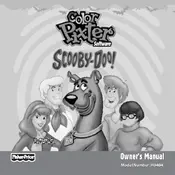
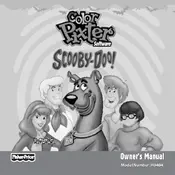
To turn on the Pixter Scooby-Doo toy, press and hold the power button located on the top right corner of the device until the screen lights up.
If the screen is unresponsive, try turning the device off and then back on. If the issue persists, check for any debris on the screen and clean it with a soft, dry cloth.
To reset the device to factory settings, locate the reset button on the back of the toy. Use a small pointed object to press and hold the button for 5 seconds.
The Pixter Scooby-Doo toy requires 4 AA batteries. Always use fresh, high-quality batteries for optimal performance.
Ensure the volume is turned up by pressing the volume button located on the side of the device. If there is still no sound, check if the batteries are correctly installed and have enough power.
No, the Pixter Scooby-Doo toy does not support downloading additional games. It comes preloaded with a selection of games.
To clean the screen, gently wipe it with a soft, dry cloth. Avoid using any liquids or abrasive materials as they can damage the screen.
If the toy does not turn on, ensure the batteries are installed correctly and are not depleted. Try replacing the batteries with new ones.
To extend battery life, turn off the toy when not in use and reduce the screen brightness. Using high-quality batteries can also help.
Currently, the Pixter Scooby-Doo toy does not have a screen lock feature. Keep the toy in a safe place to avoid accidental changes.