Fisher Price Pixter Music Studio 73653 Manual
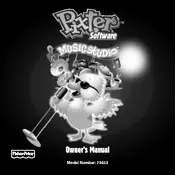
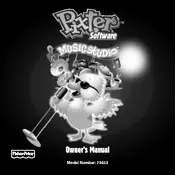
To turn on the Pixter Music Studio, slide the power switch located on the side of the device to the "ON" position.
The Pixter Music Studio requires 4 AA batteries. Ensure they are inserted correctly by following the polarity markings.
If the device freezes, reset it by turning it off, removing the batteries, waiting a few minutes, then reinserting the batteries and turning it back on.
Yes, the Pixter Music Studio has a headphone jack located on the side for private listening.
To clean the screen, use a soft, slightly damp cloth to gently wipe the surface. Avoid using any harsh chemicals or abrasive materials.
Check the volume settings and ensure the device is not muted. If the problem persists, replace the batteries and ensure headphones are not plugged in.
Press the "Save" button on the device. Follow the prompts on the screen to save your creation within the internal memory.
No, the Pixter Music Studio is designed to be powered only by batteries. It does not support an AC adapter.
Use the mode button on the device to cycle through various music modes. The current mode will be displayed on the screen.
Store the device in a cool, dry place. It's recommended to remove the batteries if the device will not be used for an extended period.