Fisher Price Pixter Multi-Media J4288 Manual
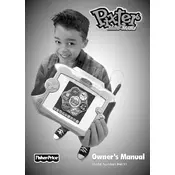
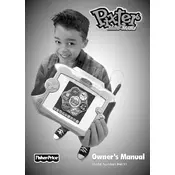
To turn on the Pixter Multi-Media J4288, press and hold the power button located on the front panel until the screen lights up.
If the screen is not responding, try restarting the device by turning it off and then on again. If the issue persists, perform a calibration from the settings menu.
To reset the device, go to the settings menu, select 'Reset,' and confirm the action. This will restore the device to its original factory settings.
The Pixter Multi-Media J4288 requires four AA batteries. Make sure to insert them correctly according to the polarity indicated in the battery compartment.
To clean the screen, use a soft, dry cloth. Avoid using any liquid cleaners or abrasive materials that could damage the screen.
Check if the volume is set to a low level or muted. You can adjust the volume using the buttons on the side of the device. Ensure that the headphone jack is not obstructed.
The Pixter Multi-Media J4288 does not support direct connections to a computer. It is designed as a standalone device for children's play and learning activities.
The Pixter Multi-Media J4288 does not support software updates. It operates with the pre-installed applications and features.
If the device freezes, try performing a hard reset by removing the batteries and reinserting them. Turn the device back on and check if it operates normally.
The Pixter Multi-Media J4288 does not support downloading new games or applications. It comes with a set of pre-installed games and activities designed for children.