Fisher Price Pixter Mucha Lucha H0057 Manual
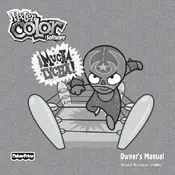
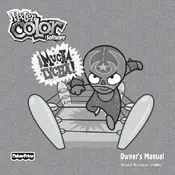
To turn on the Pixter Mucha Lucha, locate the power button on the side of the device. Press and hold the button for a few seconds until the screen lights up.
If the screen is unresponsive, try turning the device off and then back on. If the issue persists, perform a reset by removing and reinserting the batteries.
To reset the device to factory settings, remove the batteries and wait for a minute before reinserting them. This will reset the device.
The Pixter Mucha Lucha requires 4 AA batteries. Ensure you use new, high-quality batteries for optimal performance.
To access the games, turn on the device and navigate using the touch screen or arrow buttons to find the games menu. Select a game to start playing.
Check the volume settings on the device to ensure it is not muted. If the problem continues, try replacing the batteries as low power can affect sound output.
Yes, you can clean the screen using a soft, dry cloth. Avoid using any liquid cleaners or abrasive materials that might damage the screen.
If the device is slow to respond, the screen dims, or the device fails to turn on, it may be time to replace the batteries.
Remove the batteries if the device will not be used for an extended period. Store the toy in a cool, dry place away from direct sunlight.
The Pixter Mucha Lucha does not support software updates as it is a standalone toy. Ensure it is well-maintained for optimal performance.