Fisher Price Pixter Monstershop B8286 Manual
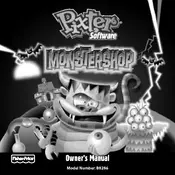
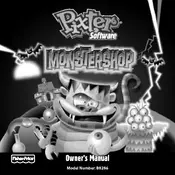
To turn on the Pixter Monstershop B8286, locate the power button on the side of the device and press it until the screen lights up.
If the screen is unresponsive, try rebooting the device by turning it off and then on again. If the problem persists, check for any screen obstructions or perform a factory reset.
To reset the device, go to the settings menu, select 'Device Options', and choose 'Factory Reset'. Confirm your selection to proceed with the reset.
The Pixter Monstershop B8286 requires 4 AA batteries. Ensure you insert them correctly according to the polarity indicators.
Yes, replacement battery compartment covers can be ordered from the Fisher Price customer service or authorized parts retailers.
Use a soft, dry cloth to gently wipe the screen. Avoid using any cleaning solvents or sprays directly on the device.
Strange noises could be due to low battery power or a software glitch. Replace the batteries and restart the device. If the noise persists, contact customer support.
No, the Pixter Monstershop B8286 does not support downloading additional content. It comes preloaded with all available games and activities.
To prolong battery life, ensure the device is turned off when not in use and remove batteries if the toy will not be used for an extended period.
Ensure that the batteries are installed correctly and that the contacts are clean and free of corrosion. If the issue persists, try using a different set of batteries.