Fisher Price Pixter Deluxe Music Video Creator B2650 Manual
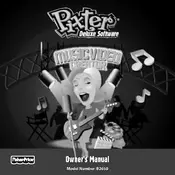
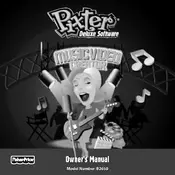
To turn on the Pixter Deluxe, press and hold the power button located on the side of the device until the screen lights up.
First, ensure the batteries are correctly installed and charged. If the device still doesn't respond, try resetting it by removing and reinstalling the batteries.
The Pixter Deluxe requires four AA batteries. Ensure they are inserted with the correct polarity.
To create a music video, select the 'Create' option from the main menu, choose a music track, and follow the on-screen prompts to record and edit your video.
Try restarting the device by turning it off and on again. If that doesn't work, remove the batteries and reinsert them after a few minutes.
No, the Pixter Deluxe does not have connectivity options for computers. All interactions are done directly on the device.
Use a soft, dry cloth to gently wipe the screen. Avoid using any liquids or abrasive materials.
Store the device in a cool, dry place. Remove the batteries if it will not be used for an extended period to prevent battery leakage.
To reset the Pixter Deluxe, access the settings menu and select 'Reset'. Confirm the reset when prompted.
Check for any debris or dirt that might be obstructing the buttons. Clean around the buttons with a dry cloth. If the issue persists, consider contacting customer support.