Fisher Price Pixter Deluxe Designer C5347 Manual
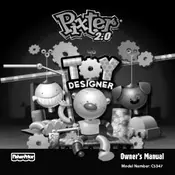
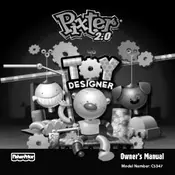
To turn on the Pixter Deluxe, slide the power switch located on the side of the device to the "ON" position.
If the screen is not responding, try restarting the device by turning it off and then back on. If the issue persists, check the batteries and replace them if needed.
To reset the Pixter Deluxe, remove the batteries for 10 minutes, then reinsert them and turn the device back on. This will restore the factory settings.
The Pixter Deluxe requires four AA batteries. Alkaline batteries are recommended for optimal performance.
To clean the screen, use a soft, dry cloth to gently wipe away any fingerprints or smudges. Avoid using any cleaning liquids.
Yes, you can save your drawings by following the on-screen instructions to store them in the device's memory.
If the device frequently freezes, ensure that you are using fresh batteries. If the problem continues, perform a reset to restore factory settings.
Yes, you can adjust the volume using the volume control buttons located on the side of the device.
To access different drawing tools, navigate through the menu using the arrow buttons and select the desired tool with the 'Enter' button.
If the device stops working, check if the batteries need replacement. If new batteries do not solve the issue, perform a reset by removing and reinserting the batteries.