Fisher Price Pixter B7711 Manual
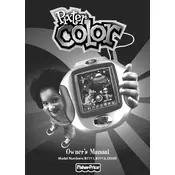
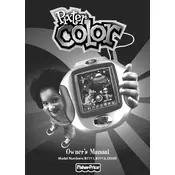
To turn on the Fisher Price Mattel Pixter B7711, press and hold the power button located on the front of the device until the screen lights up.
If the screen is not responding, try recalibrating it. Turn off the device, then press and hold both the power button and the home button for ten seconds. Release and follow the on-screen instructions to recalibrate.
To reset the Pixter to factory settings, go to the settings menu, select 'Reset', and confirm your selection. Note that this will erase all saved data.
The Pixter B7711 requires four AA batteries. It is recommended to use alkaline batteries for optimal performance.
To clean the Pixter screen, use a soft, slightly damp cloth. Avoid using any chemical cleaners or excessive moisture to prevent damage.
The Pixter B7711 comes with pre-installed apps and does not support downloading additional apps. You can only use the apps that come with the device.
If the device does not power on, check to ensure the batteries are correctly installed and have sufficient charge. If the problem persists, try replacing the batteries with a new set.
Yes, you can adjust the screen brightness by accessing the settings menu. Navigate to 'Display Settings' and use the slider to adjust the brightness level to your preference.
To extend battery life, reduce screen brightness, turn off the device when not in use, and use high-quality batteries. Regularly check battery levels and replace them as needed.
The Pixter B7711 is recommended for children aged 4 to 9 years old. It is designed to be used by children within this age range for optimal engagement and safety.