Fisher Price Pixter B2003 Manual
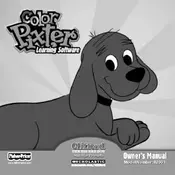
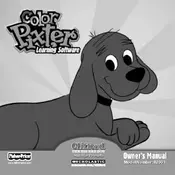
To turn on the Pixter B2003, locate the power button on the top side of the device and press it until the screen lights up.
If the screen is unresponsive, try resetting the device by turning it off and then back on. If the problem persists, check the batteries and replace them if necessary.
Use a soft, slightly damp cloth to gently wipe the screen. Avoid using any harsh chemicals or abrasive materials that could damage the screen.
The Pixter B2003 requires four AA batteries. Make sure to insert them according to the polarity markings inside the battery compartment.
To extend battery life, turn off the device when not in use, and remove the batteries if the toy will be unused for an extended period.
Yes, you can reset the device by pressing and holding the reset button, usually found near the battery compartment, for a few seconds.
First, check the volume settings to ensure it is not muted. If the issue persists, replace the batteries and ensure they are properly installed.
The Pixter B2003 does not support software updates, as it is designed to function with the pre-installed applications.
The Pixter B2003 comes with a variety of pre-installed games, including drawing, puzzles, and educational activities designed for children.
Ensure the batteries are correctly installed and have sufficient charge. If the device still won't turn on, try replacing the batteries or check for any visible damage to the device.