Fisher Price Pixter B1982 Manual
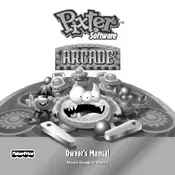
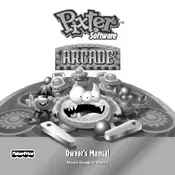
To turn on the Pixter B1982, slide the power switch located on the side of the device to the 'On' position.
If the screen is unresponsive, try restarting the device by turning it off and then back on. Ensure the batteries are not depleted.
To replace the batteries, open the battery compartment on the back of the device using a screwdriver. Replace the old batteries with new AA batteries.
The Pixter B1982 uses four AA batteries.
To reset the device to factory settings, locate the reset button on the back of the device and press it with a small pointed object.
No, the Pixter B1982 does not have connectivity options for computers. It is designed as a standalone device.
Check the volume settings to ensure they are not muted. If the issue persists, replace the batteries as low power can affect sound.
Use a soft, slightly damp cloth to gently wipe the screen. Avoid using any harsh chemicals or submerging the device in water.
The Pixter B1982 does not have a screen brightness adjustment feature. It is preset to an optimal level for use.
Ensure that the batteries are correctly installed and have sufficient charge. If the issue persists, try using new batteries.