Fisher Price Ocean Wonders Deep Blue Sea T7157 Manual
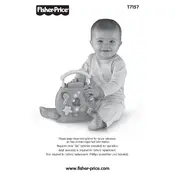
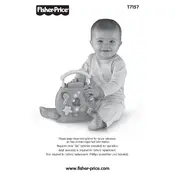
To assemble the toy, first attach the mobile arm to the base by aligning the slots and gently pushing until it clicks into place. Then, attach the mobile toys by clipping them onto the mobile arm. Ensure all parts are securely fastened before use.
If the music is not playing, check if the toy is turned on and the volume is set to an audible level. If it still doesn't play, replace the batteries and ensure they are correctly installed.
The toy's fabric parts can be spot-cleaned with a mild detergent and a damp cloth. Do not immerse any part of the toy in water as it contains electronic components that could be damaged.
To replace the batteries, locate the battery compartment on the back of the toy. Use a screwdriver to open the compartment, remove the old batteries, and insert new ones following the polarity markings. Secure the compartment with the screw afterwards.
The toy is designed for infants aged 0 to 24 months. It is intended to soothe and entertain babies with its music and motion features.
Yes, the toy is designed for crib use. Ensure it is securely attached and positioned so that the mobile toys are out of reach of the baby. Regularly check the toy for any loose parts.
If the mobile stops rotating, check that the toy is turned on and that the batteries are fresh. Inspect the mobile arm for obstructions and ensure it is properly attached. If the problem persists, consult the user manual or contact customer service.
Yes, rechargeable batteries can be used. However, ensure they are fully charged and compatible with the toy's requirements. Follow the battery manufacturer's guidelines when charging.
The volume can be adjusted using the switch located on the side of the toy. Slide the switch to the desired volume level. There are typically multiple settings, including low, medium, and high.
Ensure the toy has fresh batteries installed correctly. Check the on/off switch and make sure it is set to 'on'. If the toy still does not turn on, inspect for any visible damage and contact customer support if necessary.