Fisher Price Nursery 49 mHz 71555 Manual
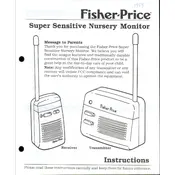
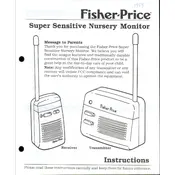
To set up the monitor, plug the transmitter into a power outlet in the nursery and place it near the baby. Place the receiver in the room where you want to monitor the baby, ensuring it is within range. Turn both units on and adjust the volume on the receiver as needed.
First, check that both the transmitter and receiver are turned on and properly plugged in. Ensure that the volume on the receiver is turned up. Verify that both units are within range of each other and there are no obstructions or interference.
To reduce static or interference, try repositioning the receiver and transmitter to avoid obstructions. Keep both units away from other electronic devices that may cause interference. Adjust the channel switch on the devices if available.
The effective range of the monitor is approximately 600 feet in an open area. However, walls and other obstructions can reduce this range.
To clean the monitor units, unplug them from any power source. Use a soft, damp cloth to wipe the surfaces of the units. Avoid using any harsh chemicals or submerging the units in water.
The receiver uses 9V batteries. To replace them, open the battery compartment on the back of the receiver, remove the old battery, and insert a new 9V battery, ensuring the correct polarity.
Yes, you can use additional receivers with the same transmitter as long as they are set to the same frequency and within range.
The monitor is working correctly if the receiver picks up sounds from the nursery when the transmitter is on. You will hear the sounds through the receiver's speaker.
Yes, the Fisher Price Mattel Nursery 49 MHz 71555 Monitor is designed to be safe for use near infants. However, ensure the transmitter is placed at a safe distance to prevent any accidents.
If the monitor loses connection frequently, ensure that both units are within the effective range and there is minimal interference. Try relocating the units closer to each other or away from electronic devices that might cause interference.