Fisher Price My Smart Purse FGW15 Manual
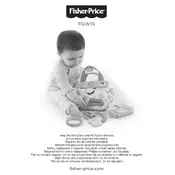
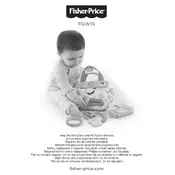
To activate the interactive features, ensure that the toy is powered on by checking the power switch on the bottom. Press any of the buttons on the purse or insert the accessories to trigger sounds and phrases.
First, check if the batteries are properly installed and have sufficient charge. If the issue persists, try replacing the batteries and ensure the battery compartment is secured.
Yes, the My Smart Purse can be cleaned using a damp cloth. Avoid using harsh chemicals or submerging the toy in water as it may damage the electronic components.
To replace the batteries, locate the battery compartment on the bottom of the purse. Use a screwdriver to open the compartment, remove the old batteries, and insert new AA batteries, ensuring correct polarity.
The My Smart Purse is designed for children aged 6 to 36 months.
The toy helps in developing fine motor skills, introduces basic counting and colors, and encourages imaginative play through interactive features and accessories.
If the toy is not responding, verify that it is powered on. Check the battery compartment for correct installation and replace the batteries if needed. Also, make sure no buttons are stuck.
The My Smart Purse is designed for toddlers and does not contain small parts that pose a choking hazard. However, always supervise play to ensure safety.
To improve battery life, turn off the toy when not in use and remove the batteries if it will be stored for an extended period. Use high-quality alkaline batteries for longer-lasting performance.
Replacement accessories can be obtained through Fisher Price customer service or authorized retailers. Check the official website for more information.