Fisher Price Musical Digital Audio System N9147 Manual
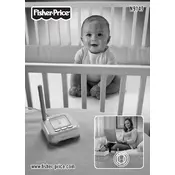
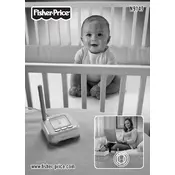
To pair the parent and baby units, ensure both units are powered on. Press and hold the pairing button on the baby unit until the LED begins to flash, then press the pairing button on the parent unit. The units will connect automatically when they are within range.
First, ensure that both units are turned on and fully charged. Check the volume settings on the parent unit and ensure it's not muted. If the issue persists, try re-pairing the units and make sure they are within range.
To perform a factory reset, locate the reset button on the baby unit, typically found in a small hole. Use a pin to press and hold the button for 10 seconds until the unit resets.
Yes, the N9147 Monitor supports multiple parent units. Simply pair each parent unit with the baby unit following the standard pairing procedure.
To clean the monitor, use a soft, damp cloth. Avoid using abrasive cleaners or submerging any part of the device in water. Ensure all components are dry before use.
The N9147 Monitor has a range of up to 1000 feet in open areas. Obstacles such as walls and furniture may reduce this range.
Interference from other electronic devices or being out of range can cause connection issues. Try moving the monitor closer together and away from other devices. Re-pair the units if necessary.
To extend battery life, turn off the parent unit when not in use, reduce the volume, and avoid leaving it in extreme temperatures. Regularly recharge the unit fully.
Yes, the sensitivity can be adjusted. Refer to the user manual for instructions on accessing the settings menu and adjusting the microphone sensitivity.
Check the power source and ensure the units are charged. If the issue persists, perform a reset on the device and check for any physical damage. If necessary, contact customer support for further assistance.