Fisher Price Motorized Batmobile P5455 Manual
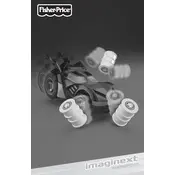
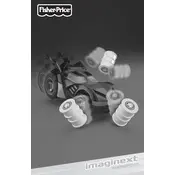
To replace the batteries, open the battery compartment located underneath the Batmobile using a screwdriver. Remove the old batteries and insert fresh AA batteries, making sure to match the polarity (+/-) as indicated. Close the compartment and secure it with the screwdriver.
Ensure that the batteries are properly installed and are not depleted. Check for any obstructions in the wheels or gears. If the issue persists, reset the toy by turning it off and back on.
To clean the Batmobile, use a damp cloth with mild soap. Avoid getting water in the battery compartment or motorized parts. Do not submerge the toy in water. Dry the toy thoroughly after cleaning.
The clicking noise could be due to debris caught in the wheels or gears. Inspect the underside of the Batmobile and remove any obstructions. If the noise continues, it might be a mechanical issue that requires professional repair.
While the Batmobile is designed for indoor use, it can be used outdoors on smooth, dry surfaces. Avoid using it on rough or wet terrain to prevent damage to the motor and wheels.
The recommended age range for this toy is 3 years and up due to small parts and the motorized features. Always supervise young children during play.
First, check the batteries to ensure they are fresh and properly installed. If the lights still do not work, inspect the toy for any loose wires or connections. Consult the manual for further guidance or contact customer support if necessary.
Yes, replacement parts may be available through Fisher Price or authorized retailers. Contact customer service with the model number and specific part needed for assistance.
The speed of the Batmobile is preset for safety and cannot be adjusted. Ensure that the batteries are fresh for optimal performance.
Check the batteries in the remote control and replace them if necessary. Ensure there is a clear line of sight between the remote and the Batmobile. If the problem persists, try re-pairing the remote with the Batmobile following the instructions in the manual.