Fisher Price Mom Response Audio Dual P1384 Manual
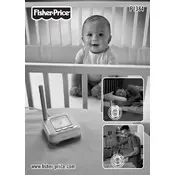
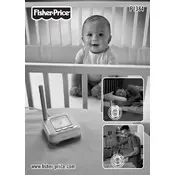
To pair the parent and baby units, turn both units on and press the pairing button on the parent unit until the LED indicators flash. Then, press the pairing button on the baby unit. The units will connect automatically.
Ensure that both units are within the specified range and away from other electronic devices that may cause interference. Adjust the channel settings if the monitor has this feature, and reposition the units for optimal performance.
To improve battery life, ensure the parent unit is fully charged before use, reduce the volume to the lowest setting comfortable for you, and turn off the unit when not needed. Consider using power-saving features if available.
The monitor typically has a range of up to 1000 feet in an open area. Walls, doors, and other obstacles can reduce this range, so it's best to test the monitor in various locations for optimal performance.
To clean the monitor units, gently wipe them with a soft, damp cloth. Avoid using harsh chemicals or submerging any part of the units in water. Ensure the units are completely dry before using them again.
Yes, the parent unit can be used while charging. Connect the charger to the unit and a power outlet, and continue to monitor as needed.
Check that the microphone on the baby unit is not obstructed and is close enough to the baby. Make sure the volume setting on the parent unit is appropriately adjusted. If the problem persists, check for firmware updates or consult the manual for further troubleshooting.
This model is designed for use with the included units only. Adding additional units is not supported and may interfere with the system's performance.
Frequent disconnections can be due to range issues or interference. Ensure both units are within the operating range, check for obstructions, and minimize interference from other devices. Resetting the units may also help resolve connection issues.
To reset the monitor, turn off both units, unplug them from any power sources, and remove the batteries if applicable. Wait for a minute before reinserting the batteries and turning the units back on. Pair them again if necessary.