Fisher Price Microphone 73840 Manual
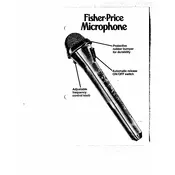
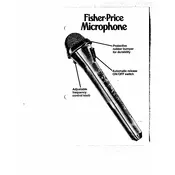
To turn on the microphone, slide the power switch located on the side of the toy to the 'ON' position. Ensure that batteries are properly installed.
The microphone requires 3 AA batteries. Make sure to use fresh, non-rechargeable batteries for optimal performance.
Check if the batteries are correctly installed and have sufficient power. Also, ensure the volume is turned up and that the microphone is not in mute mode.
Yes, you can clean the toy using a damp cloth. Avoid submerging it in water or using abrasive cleaners to prevent damage.
This could indicate a low battery issue. Replace the batteries and ensure they are correctly installed. If the problem persists, check the internal wiring for any loose connections.
While the toy can be used outdoors, it is not waterproof. Avoid exposure to rain or moisture to prevent damage.
Volume can be adjusted using the volume control knob located on the side of the microphone. Turn it clockwise to increase the volume and counterclockwise to decrease it.
To reset the microphone, remove the batteries for at least 10 seconds and then reinstall them. This should reset the toy's settings.
The toy offers various sound effects, flashing lights, and a voice amplification feature. It may also have built-in melodies or songs depending on the model version.
The speaker in the microphone is not user-replaceable. If it stops working, you may need to contact the manufacturer for repair or replacement options.