Fisher Price Melody Mini Van 77607 Manual
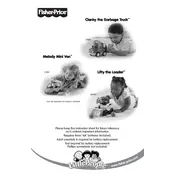
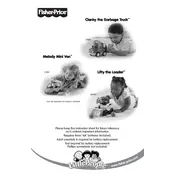
To change the batteries, open the battery compartment located at the bottom of the toy using a screwdriver. Remove the old batteries and insert new AA batteries, ensuring the polarity (+/-) matches the markings in the compartment.
First, check that the batteries are installed correctly and have enough power. If the problem persists, try replacing the batteries. If it still doesn't work, inspect for any visible damage or loose wires and contact customer service if needed.
Use a damp cloth with mild soap to clean the surface of the toy. Avoid submerging it in water or using harsh chemicals as they can damage the toy. Make sure the toy is completely dry before playing with it again.
The Melody Mini Van is designed for indoor use. While it can be used outdoors, it should not be exposed to water or extreme weather conditions to avoid damage.
Check for any obstructions or debris in the wheel mechanism. Clean them carefully and ensure they are not blocked. If the issue persists, inspect the wheels for damage and contact customer support for assistance.
To reset the toy, remove the batteries and leave it without power for a few minutes. Reinsert the batteries and turn the toy back on. This should reset the electronics and resolve minor glitches.
The Fisher Price Mattel Melody Mini Van 77607 is suitable for children aged 3 years and older. It contains small parts and is not recommended for children under 3 years.
Yes, a clicking sound can be normal as it may be part of the toy's design to enhance interactive play. If the sound is unusually loud or the toy is not functioning properly, check for any issues or contact customer service.
The Melody Mini Van requires 2 AA batteries. Ensure to use fresh, high-quality batteries for optimal performance.
Ensure all parts are securely attached and regularly inspect the toy for damage. Avoid using near water and supervise young children during play to prevent accidents. Follow all safety instructions provided in the manual.