Fisher Price Magical Moves Keyboard 93521 Manual
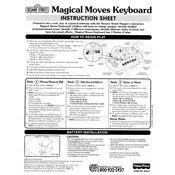
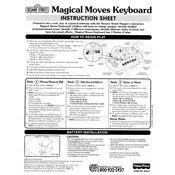
To turn on the Fisher Price Mattel Magical Moves Keyboard 93521, locate the power switch on the side of the keyboard and slide it to the "On" position.
If the keyboard stops producing sound, check the volume control to ensure it is not turned down. Additionally, verify that the batteries are properly installed and have sufficient charge.
To clean the keyboard, use a soft, damp cloth to wipe the surface. Avoid using harsh chemicals or submerging the toy in water.
Yes, the Fisher Price Mattel Magical Moves Keyboard can play multiple notes simultaneously, allowing for simple chord play.
To change the batteries, open the battery compartment on the underside of the keyboard using a screwdriver. Replace the old batteries with new ones, ensuring correct polarity.
The Fisher Price Mattel Magical Moves Keyboard requires 3 AA batteries.
Yes, the keyboard has a volume control knob located on the top that can be adjusted to increase or decrease the sound level.
If a key gets stuck, gently press it a few times to see if it loosens. If the issue persists, inspect for debris or obstructions and clean if necessary.
Yes, the Fisher Price Mattel Magical Moves Keyboard includes several pre-programmed songs that can be played by pressing the demo button.
To reset the keyboard to its default settings, remove the batteries for a few minutes and then reinsert them. This should clear any stored settings.