Fisher Price Lumalou GLD09 Manual
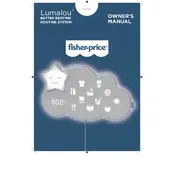
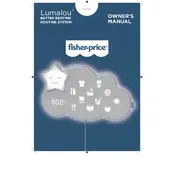
To set up the Lumalou GLD09 Toy, start by inserting the required batteries into the battery compartment located at the back. Next, power on the device using the switch and follow the on-screen instructions to complete the initial setup.
First, check that the batteries are installed correctly and are not depleted. If the problem persists, try replacing the batteries with new ones. Ensure that the battery compartment is securely closed.
To reset the toy to factory settings, press and hold the reset button located near the battery compartment for 10 seconds until you see the reset confirmation on the screen.
Clean the toy using a soft, damp cloth. Avoid using harsh chemicals or submerging the toy in water. Make sure the toy is powered off and the battery compartment is closed while cleaning.
Ensure that the toy is turned on and that the batteries are functional. Try resetting the device by turning it off and on again. If the issue persists, consider performing a factory reset.
Yes, rechargeable batteries can be used. Ensure they are properly charged and inserted according to the polarity markings in the battery compartment.
To change the language settings, navigate to the settings menu on the device, select 'Language', and choose your preferred language from the available options.
The Lumalou GLD09 Toy is recommended for children aged 3 years and older. Always supervise young children during play to ensure safe usage.
Check for software updates by connecting the toy to a computer via USB. Visit the Fisher Price website for any available updates and follow the instructions provided to install them.
If the toy is making unusual noises, check for any obstructions or foreign objects within the moving parts. If the problem continues, consider contacting Fisher Price customer support for further assistance.