Fisher Price Long Distance Dual P4454 Manual
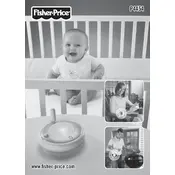
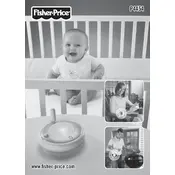
To set up your monitor, plug in the parent unit and the baby unit into power sources. Turn on both units and ensure they are properly paired. Adjust the volume and sensitivity settings according to your preference.
Ensure both units are within the recommended range and there are no obstructions. Try re-pairing the units by following the pairing instructions in the manual.
To improve battery life, reduce the screen brightness and turn off any features that are not in use. Ensure the unit is fully charged before use and avoid overcharging.
Use a soft, dry cloth to gently wipe the exterior of the units. Avoid using any cleaning agents or water directly on the units to prevent damage.
To reset the monitor, turn off both units, unplug them from the power source, and remove any batteries for a minute. Reinsert the batteries and plug them back in, then power on the units.
Try changing the channel or frequency on the monitor to avoid interference. Ensure other electronic devices are not placed too close to the units.
Use the volume control buttons on the side of the parent unit to increase or decrease the volume to your preferred level.
Yes, you can use rechargeable batteries in the baby unit. Make sure to use the correct type and follow the manufacturer's instructions for charging.
Conduct a range test by placing the baby unit in the room where it will be used and walking around your home with the parent unit to ensure a clear signal is maintained.
Check the manufacturer's website for any available firmware updates and follow the provided instructions to update your monitor's firmware.