Fisher Price Long Distance 900MHz K4073 Manual
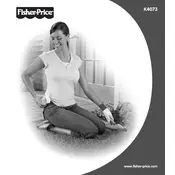
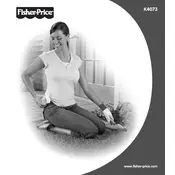
To pair the monitor with its receiver, turn on both devices. Ensure they are within a short distance of each other. Press and hold the pairing button on the monitor until the indicator light begins to blink, then do the same on the receiver. Once paired, the blinking will stop.
First, check if the batteries are correctly installed and charged. If the monitor is plugged into an outlet, ensure the outlet is functional. If these steps do not work, try resetting the device by removing and reinserting the batteries.
To improve sound quality, ensure the monitor and receiver are not near other electronic devices that may cause interference. Adjust the volume settings on both units and try repositioning the monitor to reduce static.
The optimal range for clear reception is up to 900 feet in open areas. Walls and electronic devices may reduce the effective range. For best results, keep the path between the monitor and receiver as clear as possible.
To clean the monitor, use a soft, dry cloth to wipe the surface. Avoid using any cleaning agents or water. Regularly check the battery compartment for any corrosion and ensure the batteries are not leaking.
Interference can often be resolved by changing the channel on both the monitor and receiver. Ensure that both devices are set to the same channel. Keep the monitor away from other wireless devices that may cause interference.
Yes, rechargeable batteries can be used in the monitor. Ensure they are fully charged before use. It is recommended to have a spare set of batteries ready to avoid downtime.
To reset the monitor to factory settings, remove the batteries and disconnect any power source. Wait for 10 seconds before reinserting the batteries and powering on the device. This will reset the settings.
Signs that the monitor may need replacement include persistent static or interference, inability to hold a charge, physical damage, or if it no longer powers on after troubleshooting.
The monitor is not designed to be water-resistant or waterproof. It should be kept dry and used indoors only. Exposure to moisture can damage the electronic components.