Fisher Price Linkimals GJW85 Manual
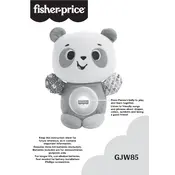
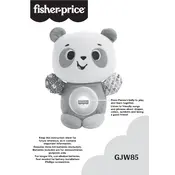
To turn on the Linkimals GJW85 Toy, locate the power switch on the bottom or back of the toy and slide it to the 'on' position.
If the toy is not responding, ensure that the batteries are installed correctly and have sufficient charge. Try replacing the batteries if necessary.
Use a damp cloth to gently wipe the surface of the toy. Avoid submerging the toy in water or using harsh chemicals.
Yes, the Linkimals GJW85 Toy can interact with other Linkimals toys. Simply turn on multiple Linkimals toys and they will connect and interact with each other automatically.
Locate the battery compartment on the back of the toy, unscrew the cover, replace the old batteries with new ones, and secure the cover back in place.
The Linkimals GJW85 Toy typically requires 3 AA batteries. Always check the product manual for specific battery requirements.
Check the volume settings and ensure the toy is not in mute mode. If the problem persists, replace the batteries as low power can affect sound output.
Yes, the Linkimals GJW85 Toy is designed to be safe for children and is made from non-toxic materials. Always supervise your child during playtime.
To reset the toy, turn it off, remove the batteries, wait for a few minutes, and then reinsert the batteries and turn it back on.
Ensure that all toys are turned on and within range of each other. If they still do not interact, try resetting the toys by turning them off and on again.