Fisher Price Learning Sensations Alphabet Flash Cards 77823 Manual
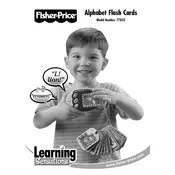
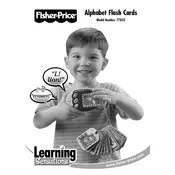
To turn on the toy, locate the power switch on the side of the unit and slide it to the 'ON' position.
Check if the power is turned on and ensure the volume is not set to the lowest level. Also, replace the batteries if they are depleted.
Wipe the flash cards with a damp cloth using a mild detergent. Avoid submerging them in water.
Ensure the flash cards are inserted properly and not damaged. If the problem persists, try resetting the toy by turning it off and then on again.
No, the voice and sound effects are pre-programmed and cannot be changed.
The toy uses 3 AA batteries. To replace them, open the battery compartment using a screwdriver, remove old batteries, and insert new ones, ensuring correct polarity.
Turn off the toy when not in use, and remove the batteries if the toy will not be used for an extended period.
Flashing lights could indicate low battery power or a need to reset the toy by turning it off and on again. If the issue persists, replace the batteries.
Ensure the toy is used under adult supervision, and regularly check for any damage or loose parts to avoid choking hazards.
The toy is designed for children aged 3 years and older. It is not suitable for children under 3 due to small parts that may pose a choking hazard.